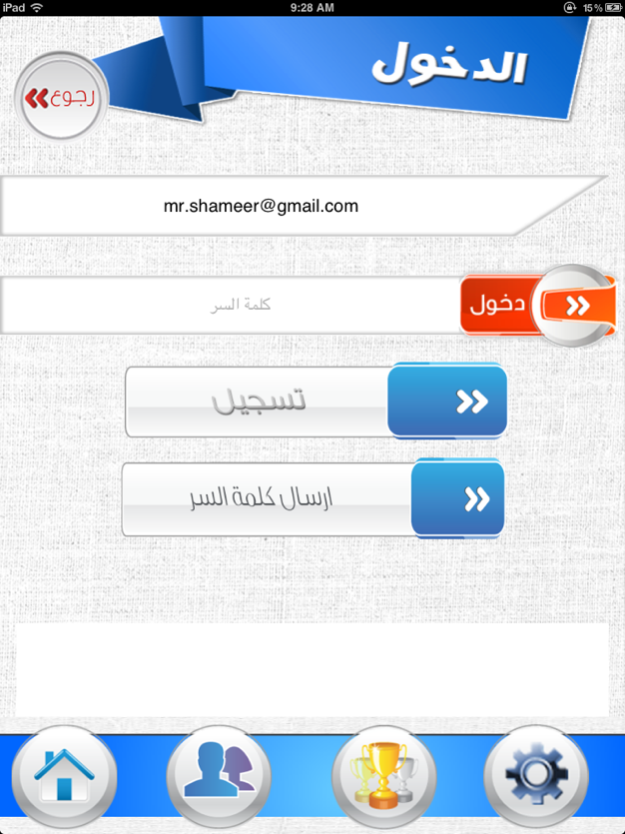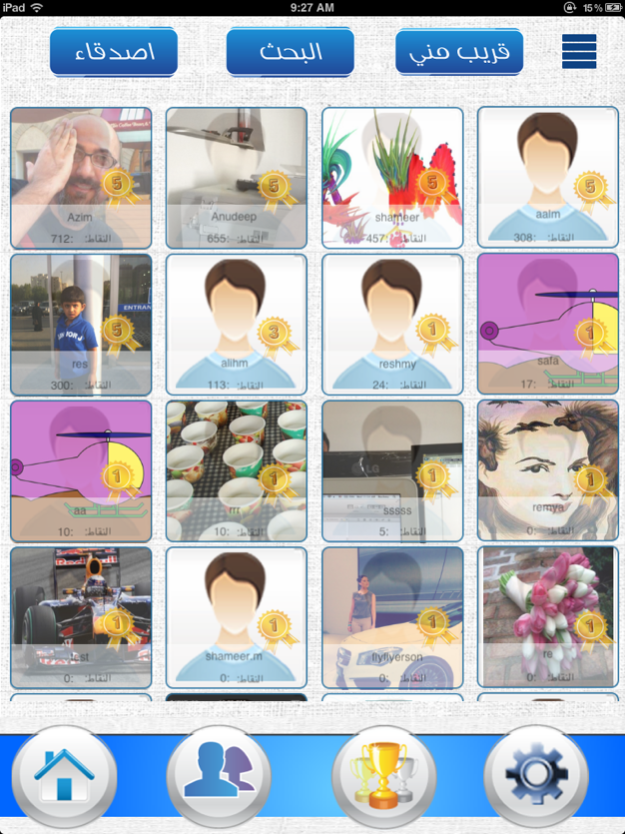Fooz 1.4
Continue to app
Free Version
Publisher Description
Are you the smartest in kuwait !!?
Do you want to add and challenge your friends and relatives ?
Do you want to win grand prizes in a weekly and monthly bases ?
Now first time in the region download Fooz app then play and test your knowledge and be the best among other players to know who is the smartest in kuwait and win the grand prize.
Also in Fooz app you will be able to to add friends relatives and check their status in the game and even sending them daily challenges.
انت الأذكى بالكويت؟
تبي تضيف اصدقائك واقربائك وتتحدهم؟
تبي تفوز بجوائز كبيرة إسبوعيا وشهريا؟
الآن نزل تطبيق "فوز" و إلعب واختبر معلوماتك من بين الآخرين واكتشف من هو الاذكى بالكويت واربح الجوائز القيمة.
وبعد تقدر تضيف ربعك و أقربائك وتشوف شنو ترتيبهم باللعبة وحتى انك تتحداهم بشكل يومي
Jul 1, 2015
Version 1.4
This app has been updated by Apple to display the Apple Watch app icon.
Bugfix
About Fooz
Fooz is a free app for iOS published in the Chat & Instant Messaging list of apps, part of Communications.
The company that develops Fooz is www.concept-kw.com. The latest version released by its developer is 1.4.
To install Fooz on your iOS device, just click the green Continue To App button above to start the installation process. The app is listed on our website since 2015-07-01 and was downloaded 5 times. We have already checked if the download link is safe, however for your own protection we recommend that you scan the downloaded app with your antivirus. Your antivirus may detect the Fooz as malware if the download link is broken.
How to install Fooz on your iOS device:
- Click on the Continue To App button on our website. This will redirect you to the App Store.
- Once the Fooz is shown in the iTunes listing of your iOS device, you can start its download and installation. Tap on the GET button to the right of the app to start downloading it.
- If you are not logged-in the iOS appstore app, you'll be prompted for your your Apple ID and/or password.
- After Fooz is downloaded, you'll see an INSTALL button to the right. Tap on it to start the actual installation of the iOS app.
- Once installation is finished you can tap on the OPEN button to start it. Its icon will also be added to your device home screen.